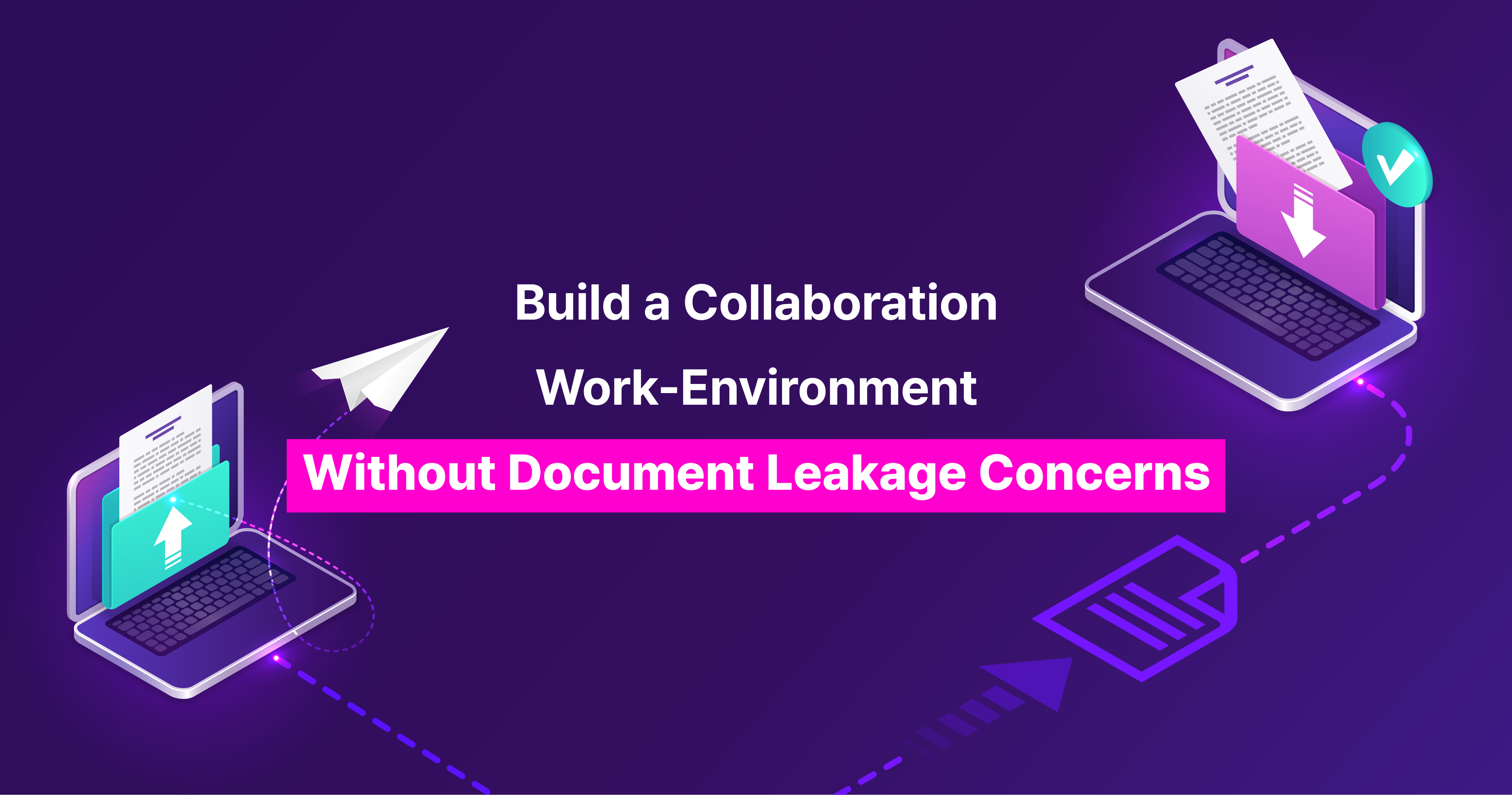
Still sharing documents via email or messenger?
When collaborating with partners or 3rd party projects, many companies still rely on typical ways
such as emails & messengers for sharing important data/documents.
Fact is that not only are such methods vulnerable & exposed to unexpected threats, but also create unnecessary inefficiencies:
· Almost impossible to keep track of recipients and their actual usage afterwards
· Difficulties in tracking the latest version with frequent revisions & sharings
· Unclear accountability without user-specific activity logs
As a result, protecting corporate intellectual property and enabling smooth collaboration both become extremely challenging.
What are the alternatives? Find out what Cyberdigm’s VDR (hereinafter “C-VDR”) can provide.
What is VDR (Virtual Data Room)?
A VDR is a dedicated on-line virtual folder space designed to enable enterprises to share/ collaborate internal documents with external users while maintaining optimal protection.
C-VDR overcame the limits of traditional cloud storage, common VDRs, and DRM-based file sharing by combining collaboration convenience with enterprise-grade protection.
· External parties/users who receive shared folders can access files through web browsers or installed agents depending on their assigned permissionss
(i.e. view-only, view & edit, etc.).
· Once the designated usage period expires, external access is automatically blocked—enabling controlled and time-bound collaboration.
VDR: Virtual Data Room, a virtual workspace for storing and sharing documents from enterprise to enterprise
How C-VDR differentiates from other external sharing methods?
C-VDR goes beyond traditional solutions by combining collaboration tools with advanced protection controls (DRM),
ensuring both user-convenience and full oversight.
|
Category |
Traditional Sharing (Email, Cloud, Basic VDR) |
Cyberdigm’s “C-VDR” |
|
Document Access Control |
No control over shared files afterwards |
Granular access control with designated virtual space within central server |
|
Leakage Prevention |
Easy download resulting in uncontrollable data leak |
Restricting screen-capture, printing, and saving functions |
|
Version Management |
Repetitive file saving after revision/editing |
Automatic version savings within the shared folder |
|
Activity Logs |
Unable to keep track of file access or edit history |
Automatic tracking of views and edits |
|
Share Duration |
Unlimited access unless manually revoked |
Automatic access block after designated period |
|
User Convenience |
Complicated set up and permission rights |
Simple, web-based access |
|
Post-sharing Control |
No further control after project over |
Full control from start to finish |
Key Features of C-VDR
1. Secure External Sharing with Approval Process
· Users from sharing party request conditions of receiving party by project, user name, duration, and permissions.
· Once approval of administrator or manager has been granted, an official sharing of documents with 3rd party kicks off.
2. Media Control for Strict Protection
· Users may arrange granular access rights by restricting printing, downloading, and screen-capture based on role or necessity.
· Media control applies both to Windows Explorer and web-based access.
3. Real-time Activity Tracking & Version Control
· External users’ viewing and editing history is automatically logged.
· All changes are recorded as different versions for easy rollback and accountability.
4. Simple Access for External Users
· No program installation is required, all with a single click for access.
· Users can collaborate based on assigned permissions (view, download, edit).
When is C-VDR most useful?
· Sharing Technical Data with Partners
Protect sensitive assets like CAD drawings and specifications by controlling access period, download rights, and user roles.
· Managing Documents with Outsourced Parties
Track editing history and clarify accountability when collaborating with outsourced parties or external development teams.
· Exchanging Documents with Legal/Consulting Firms
Safely share contracts or reports with external advisors while keeping audit trails of document usage.
Pre-Distribution of New Product or Marketing Materials
· Share confidential brochures or marketing strategies with partners while preventing unauthorized saving or screen capture prior to official launching.
Why choose C-VDR?
Documents are more than information—they are the core assets and competitiveness of your company.
With C-VDR, collaboration with external parties is enabled in an environment equipped with full protection and control:
· Permission-based access
· Download and screen-capture restrictions
· Complete activity tracking
For partners, it’s convenient.
For enterprises, it’s safe.
👉 Start your secure external collaboration today with Cyberdigm’s C-VDR.

 한국어
한국어







