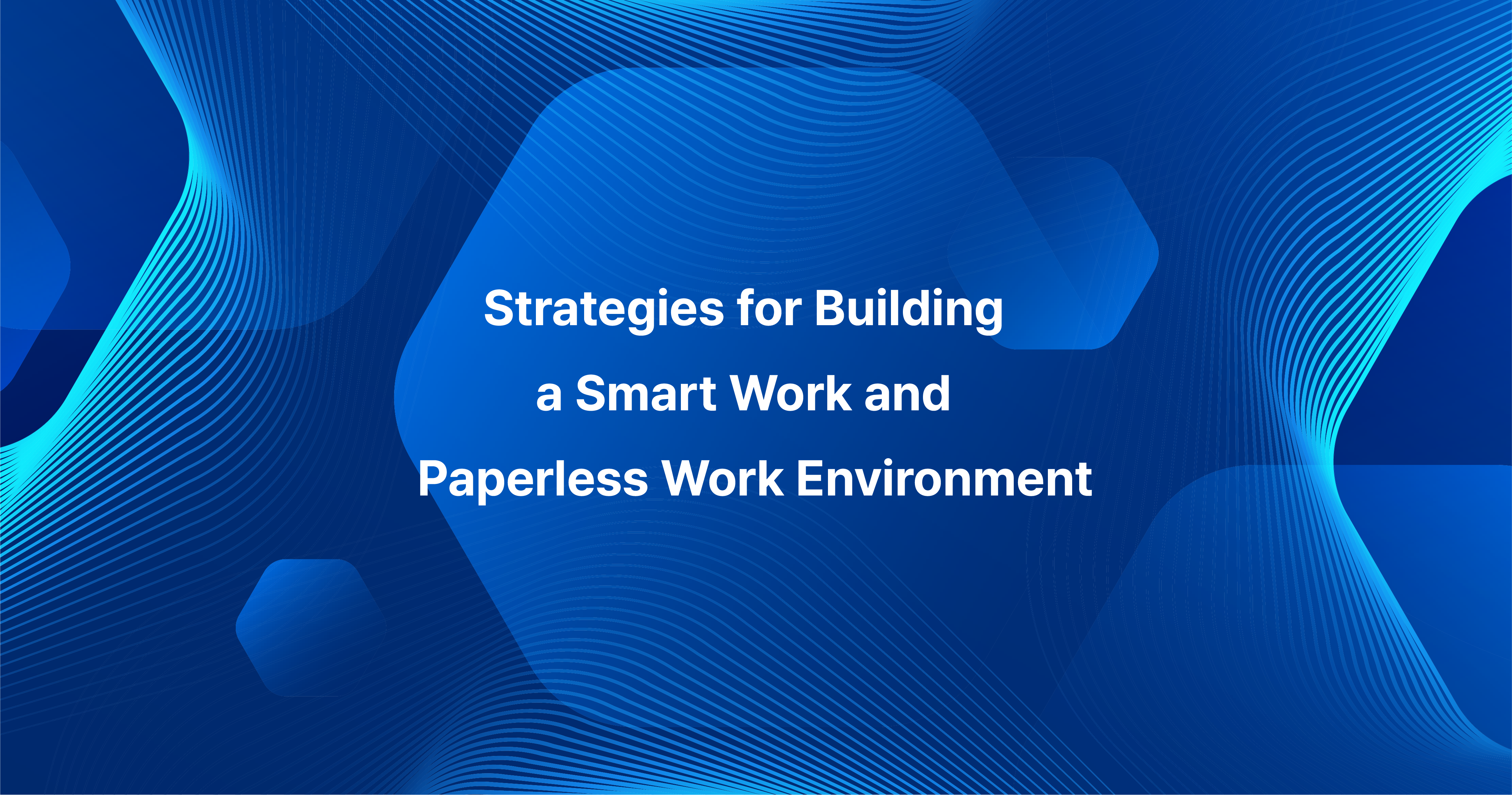
With the recent wave of digital transformation in the workplace, more companies are adopting “Smart Work” systems that allow employees to work anytime & anywhere. On top of such trend, the “Paperless” culture replacing actual papers with digital documents is also on the rise.
So, how can organizations efficiently establish a smart work environment?
Discover Cyberdigm’s strategies to accelerate your company’s digital transformation.
Many companies limit the concept of smart work to adopting cloud storage or business messengers only.
However, true productivity hinges on having a systematic process that can manage all corporate documents as efficient as possible.
Increasing amount of paper documents and unstructured data (i.e. text, images, and video files) is interconnected with the complexity of management. When documents are scattered across personal PCs, USB drives, and various cloud storage services, unnecessary time needs to be spent uploading & downloading as well as when sharing files resulting in an inefficient collaboration.
To truly realize smart work, it is essential to digitize paper documents, consolidate them in one place, and establish a centralized system that allows collected data to be managed and utilized effectively.
💡 “With Document Centralization Solution, building a smart work environment becomes much easier.”
Document Centralization Solution automatically stores and manages all documents generated during work at a central server. By gathering documents in one place and enabling access from anywhere, DCS provides the most fundamental ground for smart work.
1. Manage and Utilize Content Stored in the Central Repository
✅ Standardized Document Classification: Construct your company-oriented folder structure by department, project, timeline, or document type for efficient and consistent document management.
✅ Integrated Search: Easily look for any documents with search functions that offer multiple options such as document type, content, creator, and file format.
✅ Version Savings: When such document is edited, previous version is automatically saved, and the document is updated to the latest version—reflecting the latest changes to the document.
✅ Multi-Platform Access: Access documents via web, mobile, or agent applications. Whether in a meeting room, on a business trip, or working remotely, documents can be retrieved simply by logging in—ideal for remote work or smart work environments without fixed seating.
➡️ Documents stored in the Document Centralization central server can be easily found and utilized anytime, anywhere.
2. Collaborate Easily with Colleagues and External Parties within a Digital Environment
✅ Folder Export: Share server folders with outside parties for ongoing or long-term collaboration. Depending on security settings, such as media control or permission settings, partners can view, upload, and edit documents via an installed agent or web access. After the initial sharing period expires, external user access gets terminated, enabling secure collaboration without the risk of leakage
✅ URL Document Sharing: Share documents via URLs instead of original files, enabling fast sharing without size or speed limitations. You can share “internal URLs” with colleagues that link directly to server documents, while “external URLs” can be used with other parties equipped with customizable settings for downloads, passwords, and expiration dates.
➡️ By utilizing sharing functions of the Document Centralization Solution, collaboration is optimized by simpler and more securing sharing paths.
Shortcut to a Smart Work Environment — Learn More About the Document Centralization Solution!
🔍 Integrated Storage Location: A centralization policy ensures that all documents created on personal PCs are stored only at the central server, collecting files and documents that are scattered across different storage locations.
🔍 Digitization of Paper Documents: Convert contracts, official letters, and other paper documents into digital files received via printers or fax and store them at the central server, creating a completely paperless environment.
🔍 Integrated Content Management via System Integration: By providing effortless collaboration with 3rd party tools, approval systems, and other business applications, data dispersed across various platforms can be managed and utilized in a single unified repository.
By adopting a Document Centralization Solution, companies can create a true smart work environment where all corporate documents are accessible and manageable anytime, anywhere.
|
Smart Work with Document Centralization Solutions Store all corporate documents in a single central server👉Access stored documents anytime, anywhere 👉 Share easily using the features of the Document Centralization Solution. |
If you are considering transitioning to a paperless system and implementing a smart work environment, now is the perfect time to adopt a Document Centralization Solution. Build an efficient digital workplace with Cyberdigm.

 한국어
한국어







