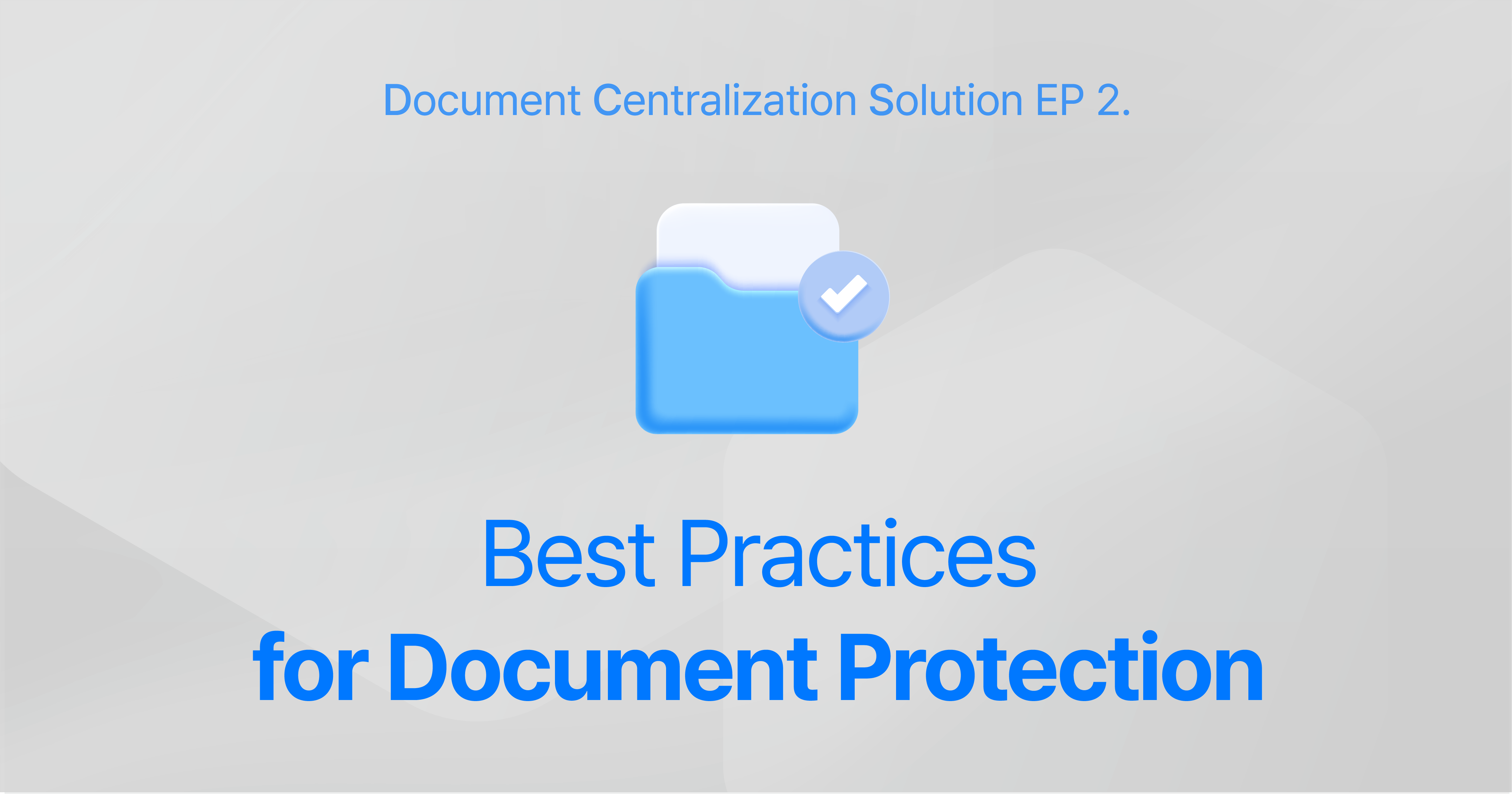
Beginners’ Guide to Document Protection
We are very much used to storing documents at individual PCs and sharing files via email/messengers. Did you know that these methods are the most vulnerable when it comes to data protection?
For organizations that work closely with external vendors/contractors or experience frequent staff turnover, unaware of how and who such documents are handled by poses a significant risk.
In this session, we’ll show you how to build a secure document security environment utilizing Cyberdigm’s Document Centralization Solution (hereinafter “DCS”).
Where Practical Document Protection Begins: Cyberdigm’s DCS
1. A Smart Worker’s Guide to Document Protection – Disallowing Local-Drive usage & Applying Systematic Protection Policy
Document breaches often stem from the most familiar habits.
Once documents are saved at local PCs or other external devices such as USBs, maintaining control over such devices are nearly impossible.
Not only Cyberdigm’s DCS disallows use of local storages and any external devices, but also applies granular protection policies—such as limiting printing, screen captures, and clipboard copying—to shut down common paths of data leakage.
1) Users can only save documents at a central server, preventing unauthorized leakage by present/former employees, while preserving valuable documents within
2) External storage devices such as USBs can be restricted while detailed control is possible through customizable protection policies—including printing, screen capture, and clipboard copying.
📌 Highly recommended for Organizations experiencing
· Valuable and important documents scattered at employees’ local PCs and external drives
· Continuous concerns about security breaches due to documents/data being left at former employees’ personal PCs or outsourced personnel
· Frequent use of portable laptops and devices with higher risks of data leak when misused
2. A Smart Worker’s Data Protection Guide – Document Export Approval Process
Approval Before Sharing, and Let the System Handle the Logs
Within DCS, an approval process can be applied to any document exports. Documents can only be shared externally after approval, ensuring full control over outbound file paths. All actions are automatically logged, making post-incident tracking and audits effortless.
1) For confidential documents, an export request process can be implemented to ensure that no files are sent outside the organization without superior’s approval. This helps prevent unexpected leaks in advance and clearly defines responsibility and control over document exports.
2) When submitting an export request, users can be required to provide details such as the purpose, recipients and download period of such documents. This security checkpoint before document export helps prohibit any unnecessary or risky data transfers in advance.
📌 Highly Recommended for Organizations handling
· Project proposals, quotes, or contracts with diverse clients
· Sensitive and Confidential data including personal information and materials
· Constant deliverables with external partners/affiliates due to collaborative projects
3. A Smart Worker’s Protection Guide –Document Access Permissions
Assign Access by Roles, and Segmentalize by Task
DCS allows you to define access permissions based on your organizational structure—such as departments, individual users, job titles, or project teams.
By setting granular access levels, unnecessary viewing can be blocked and monitored in advance Access can be adjusted according to the sensitivity of each document, enhancing both protection and operational efficiencies.
1) Access, edit, and export permissions can be finely controlled by user role or individual level, allowing sensitive documents to be accessed only by authorized personnel. This enables systematic control, minimizing exposure and significantly reducing the risk of internal data leaks.
2) Permissions can be set on a microlevel—such as view-only, editable, or delete—allowing flexible control based on the nature of the task and required security level. This supports customizable security settings for various use cases, including reusable templates, reference materials, and sensitive internal documents.
📌 Highly recommended for Organizations requiring
· Clear and detailed access rights by department
· Secure protection in order to manage HR, general affairs & corporate planning documents
· Granular access rights with document security levels varying by role
Document Protection Doesn’t Have to Be Complex
Most security breaches don’t come from external hacking—they often occur during everyday tasks like saving or sharing documents internally.
It all comes down to how much we are willing to change our old habits.
DCS provides the foundation for stronger, more natural document protection by:
· Controlling where documents are stored—centrally, not locally
· Systematically recording file distribution paths and access history
· Fine-tuning user access permissions
These capabilities will enhance your organization’s overall data protection levels—without disrupting daily workflows.
A practical way to strengthen security without overhauling your workflow — start with Cyberdigm’s DCS today.
🔍 Curious how your workflow could change?
Check out our interview with HLB Group, where DCS played a critical part in raising internal security awareness and protect valuable corporate information assets.
https://blog.naver.com/cyberdigm_/223589699083
![[복사본] 사이버다임 문서중앙화_협업 (1)_ENG.jpg](/files/attach/images/2025/07/24/ae458a746ef0cf133a1b65ecab393ad1.jpg)

 한국어
한국어







